How to post a blog post (headline page)
Image:
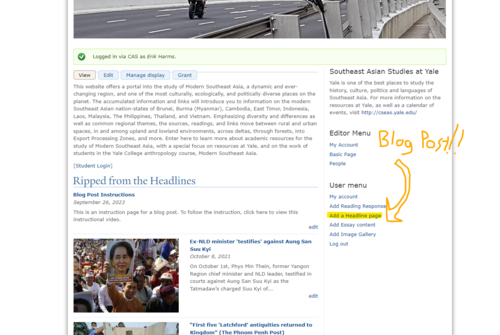
Publication Date:
September 26, 2023
How to post a blog post (headline page)
Here is a little Video on how to post a “Ripped from the Headlines” blog to the website seasia.yale.edu
And here are some written instructions for posting your blog after you’ve submitted the draft via canvas:
- Go to seasia.yale.edu
- add “/cas” to the url, creating “seasia.yale.edu/cas”
- Sign in like you do with all Yale “cas” protected webpages
- navigate to the user menu and click on add a headline page
- Add your blog post to the various parts of the form. Remember to include:
- A title
- Preferably an image (with a caption showing source)
- Content (this is the most important)
- Scroll down and save your post
- Revel in your glorious fame as a “public intellectual.” Share your post with family and friends and revel in the glow them witnessing your brilliance and creativity.